J111F FRP Bypass J1 Ace Google Account Bypass Without PC Samsung Galaxy J1 Ace FRP Lock

Samsung Galaxy j1 ace (2021) FRP bypass New Method SMJ111F SMJ110 bypass google account lock
But first, you will need to download and install 4uKey for Android on your computer, and then follow the steps below. Open the app, connect your locked device, and select " Remove Google Lock (FRP) " on the app's screen. On the next screen, select your device's OS version and click " Remove Now .". If you're unsure of your device.

J111F FRP Bypass J1 Ace Google Account Bypass Without PC Samsung Galaxy J1 Ace FRP Lock
Samsung J1 Mini Prime frp bypass (SM-J106F) Without TalkBack 2020 - YouTube © 2023 Google LLC This is how you deal with frp lock if you can't succeed without Talkback or PC.See How to.

Samsung J1 (6) Frp Bypass / Samsung Galaxy j1 (6) Google Account /Samsung J120F Gmail account
Ask the technicians to unlock your SAMSUNG J120F Galaxy J1 (2016) device. When all end with success normally takes 5-30 minutes. Disconnect SAMSUNG J120F Galaxy J1 (2016) from the cable and close application. On the device can bypass the welcome creator without asking about a Google account. That all, everything ends well operation finished.

Samsung Galaxy J1 4G (SM J120G) Frp bypass, j120 frp bypass, j1 mini frp bypass, j1 4G frp
Samsung J1 Ace (SM J111F) FRP Bypass Without Pc Very Easy Method Faisal Mobile Solutions 26.4K subscribers Subscribe 9.5K views 1 year ago In this video, I'll show you how to Samsung J1.
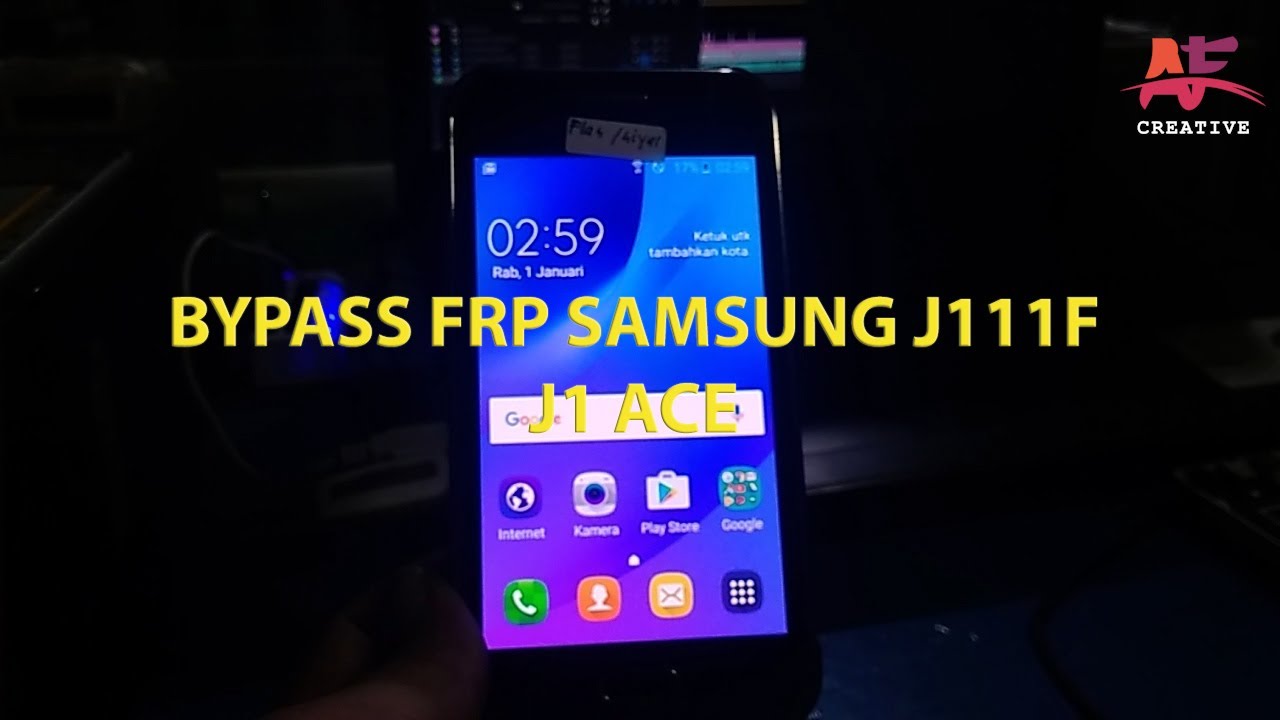
BYPASS FRP SAMSUNG J1 ACE J111F 100 TESTED YouTube
If you want to disable the FRP lock feature from your Samsung J1 2016 then you need to delete the Gmail Account from the device Settings. follow the below process completely to disable the Factory Reset Protection successfully: go to the settings menu=>> Accounts=>> select the Gmail id =>> remove account =>> that's it.

Samsung J1 Mini Prime frp bypass (SMJ106F) Without TalkBack 2020 YouTube
Samsung J1 4G (SM J120) FRP Unlock/ Google Account Bypass 2020 (Without PC) - YouTube © 2023 Google LLC (1)- Google Account Manager 5.1 Apk Download.

Samsung J1 Ace Frp Bypass How To Unlock Google Acc Samsung J1 Ace Neo Za Mobile Tech YouTube
ʟɪᴋᴇ | sᴜʙsᴄʀɪʙᴇ | sʜᴀʀᴇ | ᴄᴏᴍᴍᴇɴᴛ ஜ۩۞۩ஜ Subscribe EASY SIMPLE SOLUTION : https://www.youtube.com/channel/UCzo.

J1 ace Frp bypass 2018 YouTube
Samsung Galaxy J1 FRP Bypass: Recover your Google Account. Recovering a Google account is the first and the best method to complete the Factory Reset. Before trying to FRP bypass Samsung Galaxy J1, you can recover your Email ID or password from another device or using the computer.

Samsung J1 (SM J120) FRP Unlock/ Google Account Bypass 2020 Without PC New Method 100 YouTube
How to Bypass FRP Samsung Galaxy J1 mini prime: Step 1: Enter Your Samsung Galaxy J1 mini prime to Download Mode: Turn OFF your Samsung Galaxy J1 mini prime. Press & hold Together Home Button + Volume Down Button + Power Button. Release all keys Once the WARNING displayed. Then press the Volume up Key to Continue.

samsung J1 ace J111F bypass frp via octoplus YouTube
In this video tutorial here i am going to show you all how to bypass google lock on samsung j1 mini without box or without pc.Download From : www.mobileteamo.

Samsung J1 2016 FRP Bypass Samsung J12016 (SMJ120) Google Account Bypass 100 Easy Without
The Samsung J1 Ace Neo FRP Unlock process has become very challenging, Also you can use any compatible FRP bypass tool apk according to your phone to unlock FRP, and here I share the latest FRP Bypass process to bypass FRP lock from your device. How To Disable Factory Reset Protection

SAMSUNG J1 ACE FRP BYPASS/GOOGLE ACCOUNT BYPASS YouTube
Related questions: Imagine a situation where you bought a used SAMSUNG J120F Galaxy J1 (2016), and a previous owner forgot to log out and remove a Google Account. After a Factory Reset, you will see a message "This device was reset, to continue to sign in with a google account that was previously synced on this device", it literally means that SAMSUNG J120F Galaxy J1 (2016) is completely.

samsung j1 mini frp bypass Final method 2021 Easy method working 💯 YouTube
Step 1. Download, install and launch LockWiper (Android) on your computer. Then, select "Remove Google Lock (FRP)" and click "Start". Step 2. Select your device infromation and click "Next" to continue. Step 3. Follow the guide to find you PDA and select the information of the device, then click "Download". Step 4.

J111f FRP Reset in Single Click With Z3X New Solution FRP Bypass Samsung J1 Ace YouTube
Smartphones SAMSUNG J120H Galaxy J1 (2016) Bypass Google Protection without OTG SAMSUNG J120H Galaxy J1 (2016) SAMSUNG Google Account Protection in Samsung without OTG How to bypass Google Account protection? How to remove factory reset protection? How to active your phone when you forgot the Google password? How to bypass FRP?

SAMSUNG J1 Frp Bypass Or SAMSUNG J1 google Account Bypass 100 working YouTube
July 2, 2023 FRP or Factory Reset Protection is a security feature on Android devices. As soon as you register an Android device with a Google account, FRP is enabled automatically. Firmware Reset Protection aims to protect your device, data, and information against getting into the wrong hands.

Samsung J1 Ace (SM J111F) FRP Bypass Without Pc Very Easy Method YouTube
In this video tutorial I will show you detailed instructions about how to delete/remove easy and free factory reset protection FRP on Samsung Galaxy J1 ACE (Android 5.1.1). Use this method, if.